Market StrategyPowerpoint Presentation

Foreign StudyPowerpoint Presentation

Busines NetworkPowerpoint Presentation




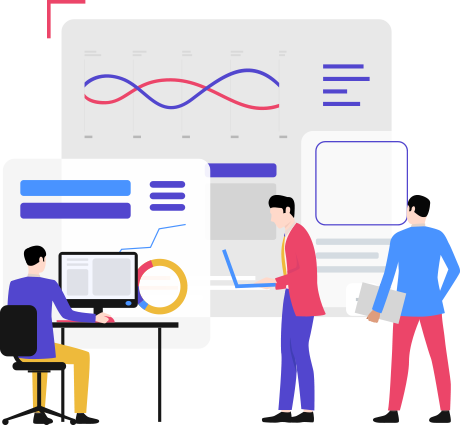
Professionalism: A professionally designed PPT exudes credibility. It reflects your commitment to quality and attention to detail. It's your first impression, and you know what they say about first impressions!
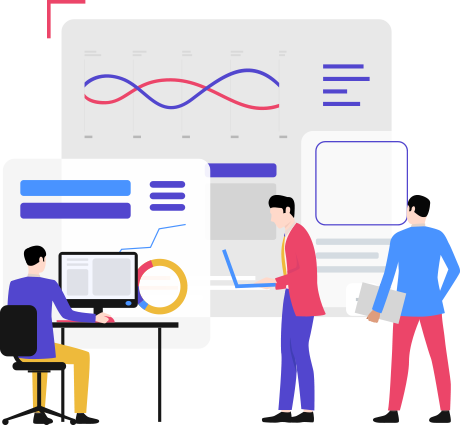
Clarity and Communication: Your PPT is a visual storyteller. A compelling design ensures that your message is clear, engaging, and memorable. It helps your audience grasp complex ideas and data effortlessly.
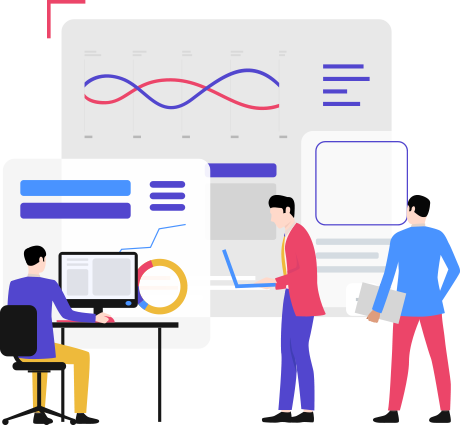
Branding: A consistent design reinforces your brand identity. Colours, fonts, and layouts that align with your brand create a powerful visual association, increasing brand recognition.
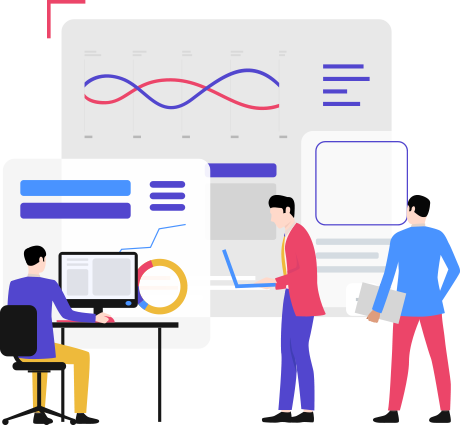
Engagement: Catchy visuals, well-structured content, and effective use of multimedia elements keep your audience engaged. Engaged audiences are more likely to remember your content and take desired actions.
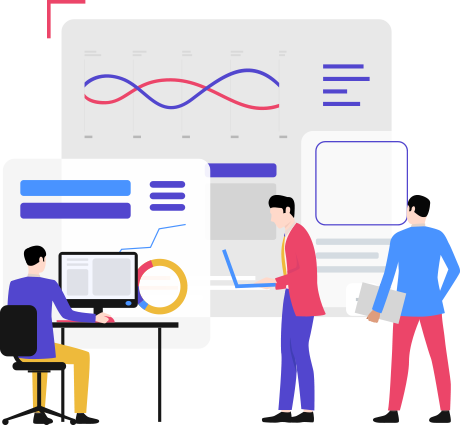
Competitive Edge: In a crowded market, standing out is essential. A unique, well-designed PPT sets you apart from competitors and positions your business as a forward-thinker.
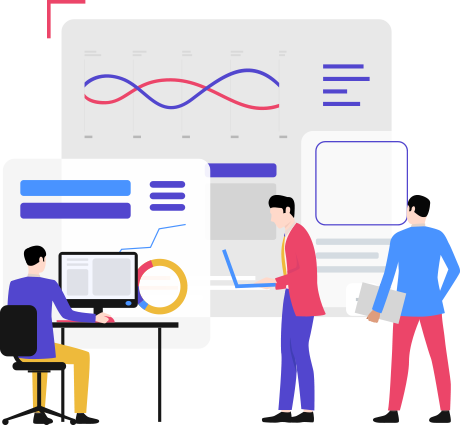
Versatility: Corporate PPTs aren't limited to presentations. They can be used for webinars, investor pitches, training materials, and more. A versatile design can save you time and resources.
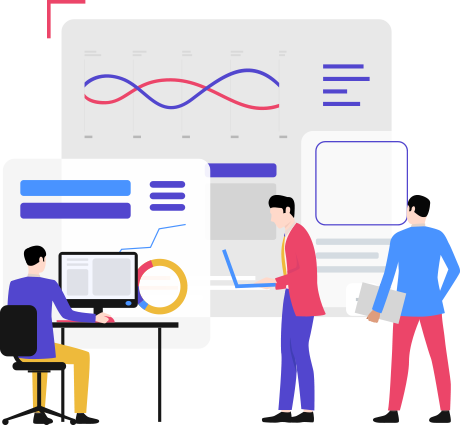
Success Amplifier: A professionally designed PPT can be the secret sauce in sealing the deal. Whether it's securing investments, winning clients, or motivating your team, it amplifies your chances of success.
Creating a top-notch corporate PowerPoint (PPT) design for a business involves a strategic and creative process. Here are the key steps followed by Felix Digital Edge
Incorporating these steps allows us to create a corporate PPT design that not only looks visually appealing but also effectively conveys the client's message, aligns with the brand, and engages the target audience.