Empowering Creativity and Efficiency: A Dive into the most Essential AI Tools for Digital Marketing

Welcome to the dynamic landscape of 2024, where harnessing the power of artificial intelligence isn’t just a choice but a necessity for turbocharging productivity and unleashing creativity in the digital marketing arena. Learn about four indispensable AI technologies that can revolutionise your job in this fast-paced digital age, improving productivity and quality.
Here, we dive into four essential AI tools that revolutionize digital marketing strategies, providing marketers with innovative solutions to enhance their campaigns.
1. Hypotenuse AI - FB & Google Ads
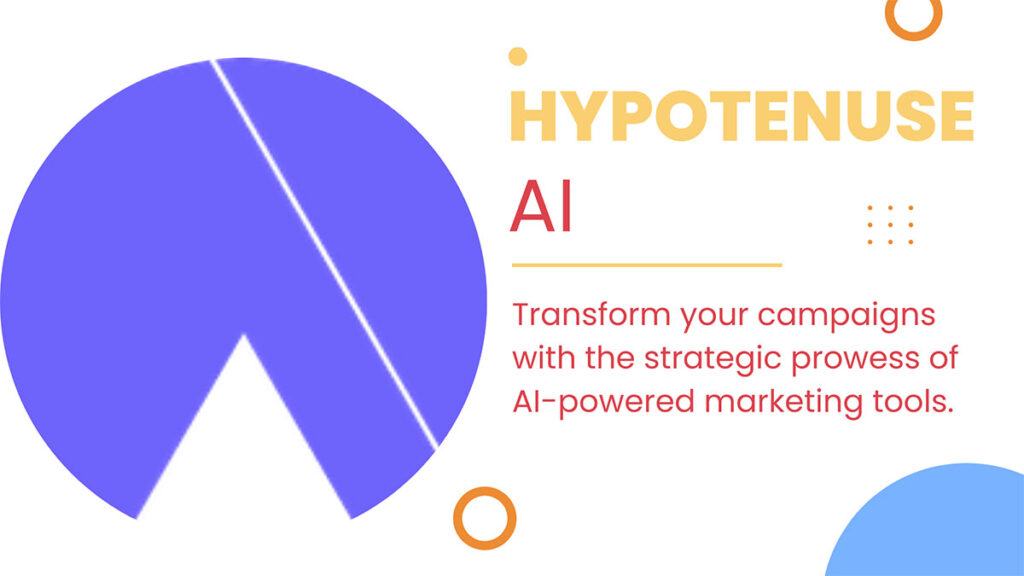
Hypotenuse AI is a game-changer for digital marketers, simplifying the complex world of Facebook and Google Ads. With advanced algorithms, it optimises ad campaigns, ensuring maximum reach and engagement. Bid management, audience targeting, and performance analysis become seamlessly efficient, allowing marketers to focus on strategy rather than the nitty-gritty details.
How to use the Hypotenuse AI tool?
Describe Topic and Keywords:
- Outline your product or service, focusing on keywords and unique selling points. Capture what makes you unique and compelling to potential customers.
Select Unique Features:
- Highlight distinctive features that set you apart. Convey why customers should choose you. The AI emphasizes these unique qualities in your ads for maximum impact.
Generate Ads Variants:
- Test various ad versions to optimize campaigns. The AI aligns keywords with relevant ads. Choose or customize headlines and descriptions to suit your preferences.
Maximize Campaign Impact:
- Easily generate new ads for different campaigns. Optimize performance across devices – mobile, tablet, and desktop. This AI crafts targeted headlines and descriptions for optimal Google Ads results.
2. Writing Assistant by SEMrush - FAQs, Blogs, Social Media
How to use this AI? Step by Step Guide
Choose Content Tool:
- Visit the “All Tools” tab on your dashboard with 75 options. Pick your preferred content generation tool for diverse writing needs.
Fill Out the Prompt:
- Complete tool-specific prompts with detailed input for optimal results. Click “Generate” to view and choose between original and revised content.
Check for Plagiarism:
- After content satisfaction, click “Check Plagiarism” to ensure originality. A prompt will notify you of any potential plagiarism.
Save and View Later:
- Save generated content for future reference under the “My Content” tab. Easily track and access your creations, specifying the tool used for each.
3. Grammarly AI - Emails, Business Plans, Articles
How to use this AI? Step by Step Guide
Sign Up for Grammarly Business:
- Visit the Grammarly Business website and sign up for a business account.
- Follow the registration process, providing necessary details for your business.
Invite Team Members:
- After setting up your business account, invite team members to join your Grammarly team.
- This allows you to manage and monitor usage across your organization.
Integrate Grammarly into Communication Tools:
- Ensure seamless integration by incorporating Grammarly into your preferred communication tools, such as Microsoft Office, Google Docs, or other platforms.
- Grammarly offers browser extensions and integrations for popular applications.
Customize Writing Style Guidelines:
- Tailor Grammarly’s suggestions to align with your business’s writing style and preferences.
- Set specific guidelines for tone, formality, and writing style to maintain consistency across your team’s communications.
Utilize Grammarly's Real-Time Suggestions:
- Leverage Grammarly’s real-time grammar and spelling suggestions as team members compose emails, reports, or any written content.
- Correct issues on the spot to enhance overall document quality.
Enhance Editing and Proofreading:
- Encourage team members to use Grammarly for in-depth editing and proofreading.
- Take advantage of Grammarly’s advanced features, such as style and tone suggestions, clarity improvements, and vocabulary enhancements.
Monitor Team Performance:
- Utilize Grammarly’s business dashboard to monitor team usage and performance.
- Identify trends, common mistakes, and areas for improvement to enhance overall writing proficiency within your organization.
Ensure Document Security:
- Address any security concerns by understanding Grammarly’s data protection policies.
- Communicate with your team about best practices for handling sensitive information when using Grammarly.
Provide Training and Resources:
- Offer training sessions or resources to help team members maximize the benefits of Grammarly.
- Ensure everyone is familiar with the tool’s features and understands how to implement suggestions effectively.
Regularly Update Guidelines:
- Stay adaptable by regularly reviewing and updating writing guidelines based on feedback and evolving business needs.
- Continuously improve your team’s writing standards with the help of Grammarly’s insights.
4. Canva Image Generator - Magazine Covers, Icons, Templates

How to use this AI? Step by Step Guide
Start Design Project:
- Open Canva and decide whether to start from scratch or use a template.
Navigate to "Apps" Section:
- In the editor, find the left-hand sidebar and click on “Apps.”
- Look for the “Text to Image” app and click to open it.
Describe Your Image:
- A dialogue box appears; describe your image with detailed information.
Select Image Style:
- Browse through styles like Watercolor, Filmic, Neon, etc.
- Click on your preferred style.
Generate Your Image:
- Click “Create your image” after selecting the style.
- AI processes your description and generates a customized image.
Customize AI-generated Image:
- Explore effects, filters, and elements in Canva’s library.
- Drag and drop or click to apply these elements to personalize your image.
Download or Share:
- Satisfied with your image? Click “Download” to save it.
- Alternatively, integrate it into other Canva projects.
- Use provided share options to post it on your preferred online platforms.
In a world where time is of the essence, integrating these AI tools into your digital workflow is a necessity. Hypotenuse AI, Writing Assistant by Semrush, Grammarly AI, and Canva Image Generator collectively redefine efficiency, creativity, and precision in their respective domains. As technology continues to evolve, embracing these tools ensures you stay ahead, turning challenges into opportunities and ideas into impactful content. Elevate your work, unleash your creativity, and let these AI companions be your partners in success.





